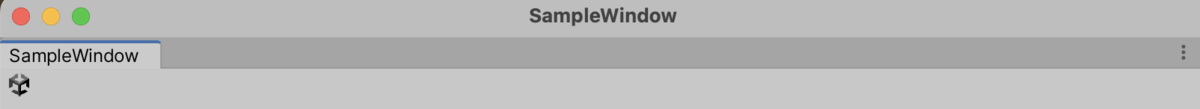やり方
EditorGUIUtility.Loadを用いてbuilt-inリソースを読み込みます。
public static Object Load(string path);
Load a built-in resource.
This function will look in Assets/Editor Default Resources/ + path for the resource. If not there, it will try the built-in editor resources by name.
// DeepL翻訳
組み込みリソースをロードする。この関数は Assets/Editor Default Resources/ + path でリソースを探します。そこにない場合は、名前から組み込みのエディタリソースを探します。
具体的には以下のように書けばOKで
Texture icon = (Texture)EditorGUIUtility.Load("_Help@2x");
またどのiconがどのpathかは分からないかと思いますが、GitHubにまとめてくれていた人がいらっしゃたので載せておきます。
GitHubのNameをそのままpathに書き込んであげればOKです。